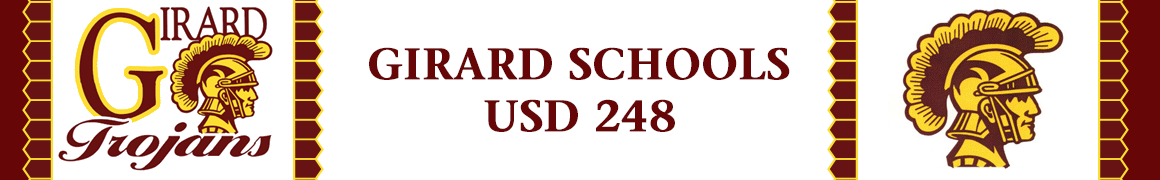Newspapers
Click HERE to continue

Here's how to access your E-Edition subscription:
1. Go to Joplinglobe.com
2. On the left side, click the E-Edition tab
3. Click on "sign in" in the upper right corner
4. Go to the "existing user" settings
5. Enter the account number in the email address box: 4691
6. Put NIE in the password box (Note: NIE is all CAPS)
You should be able to click on the front page of the Globe and turn pages using the upper right corner. Be sure to see the user guide information at the bottom.
Click HERE to continue